FinalShell本地导出密码解密
FinalShell作为一款服务器管理工具,个人感觉用得还行,但是当我想在其他地方管理我的服务器时,我发现我不记得服务器的密码了!虽说重置服务器密码也行,但是服务器上面挂着的东西就得停运一段时间,固而有了这篇文章~
下面开始一步步解决问题
1.获取密码文件
以win11为例,Finalshell保存密码的默认路径为:C:\Users\用户名\AppData\Local\FinalShell\conn。这个路径下存放着很多.json格式的文件,如下图所示:
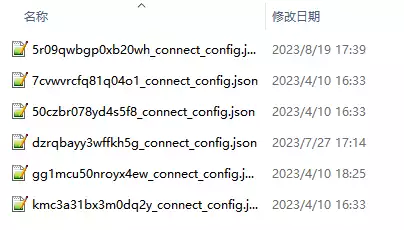
我们打开第一个
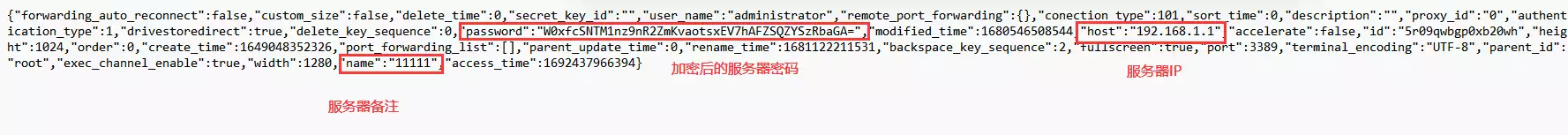
2.开始解密
上面我们已经拿到了我们想要的密码文本,接下来开始解密
需要用到这个网站:https://c.runoob.com/compile/10/ 当然你本地有java本地也能跑
复制下面的代码,替换一下密码文本
import java.io.ByteArrayOutputStream;
import java.io.DataOutputStream;
import java.io.IOException;
import java.math.BigInteger;
import java.security.MessageDigest;
import java.security.NoSuchAlgorithmException;
import java.security.SecureRandom;
import java.util.Base64;
import java.util.Random;
import javax.crypto.Cipher;
import javax.crypto.SecretKey;
import javax.crypto.SecretKeyFactory;
import javax.crypto.spec.DESKeySpec;
public class FinalShellDecodePass {
public static void main(String[] args)throws Exception {
System.out.println(decodePass("TVE5YhZeGxyOCxxxxxxCUAnkVWgAeJ3L"));
}
public static byte[] desDecode(byte[] data, byte[] head) throws Exception {
SecureRandom sr = new SecureRandom();
DESKeySpec dks = new DESKeySpec(head);
SecretKeyFactory keyFactory = SecretKeyFactory.getInstance("DES");
SecretKey securekey = keyFactory.generateSecret(dks);
Cipher cipher = Cipher.getInstance("DES");
cipher.init(2, securekey, sr);
return cipher.doFinal(data);
}
public static String decodePass(String data) throws Exception {
if (data == null) {
return null;
} else {
String rs = "";
byte[] buf = Base64.getDecoder().decode(data);
byte[] head = new byte[8];
System.arraycopy(buf, 0, head, 0, head.length);
byte[] d = new byte[buf.length - head.length];
System.arraycopy(buf, head.length, d, 0, d.length);
byte[] bt = desDecode(d, ranDomKey(head));
rs = new String(bt);
return rs;
}
}
static byte[] ranDomKey(byte[] head) {
long ks = 3680984568597093857L / (long)(new Random((long)head[5])).nextInt(127);
Random random = new Random(ks);
int t = head[0];
for(int i = 0; i < t; ++i) {
random.nextLong();
}
long n = random.nextLong();
Random r2 = new Random(n);
long[] ld = new long[]{(long)head[4], r2.nextLong(), (long)head[7], (long)head[3], r2.nextLong(), (long)head[1], random.nextLong(), (long)head[2]};
ByteArrayOutputStream bos = new ByteArrayOutputStream();
DataOutputStream dos = new DataOutputStream(bos);
long[] var15 = ld;
int var14 = ld.length;
for(int var13 = 0; var13 < var14; ++var13) {
long l = var15[var13];
try {
dos.writeLong(l);
} catch (IOException var18) {
var18.printStackTrace();
}
}
try {
dos.close();
} catch (IOException var17) {
var17.printStackTrace();
}
byte[] keyData = bos.toByteArray();
keyData = md5(keyData);
return keyData;
}
public static byte[] md5(byte[] data) {
String ret = null;
byte[] res=null;
try {
MessageDigest m;
m = MessageDigest.getInstance("MD5");
m.update(data, 0, data.length);
res=m.digest();
ret = new BigInteger(1, res).toString(16);
} catch (NoSuchAlgorithmException e) {
e.printStackTrace();
}
return res;
}
}
评论区(暂无评论)